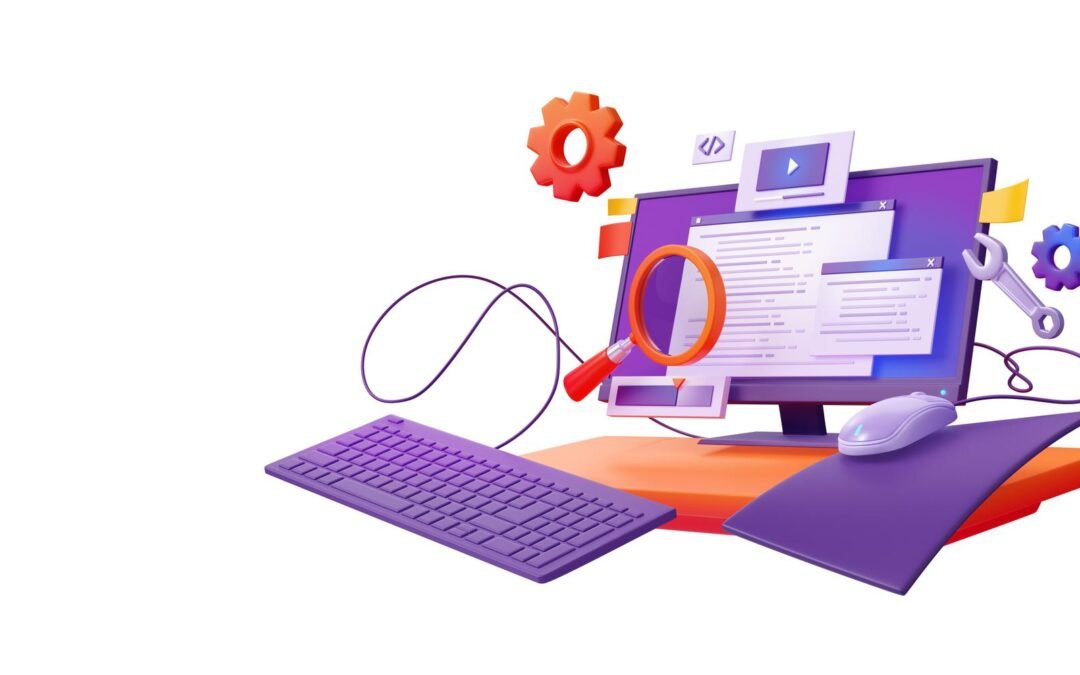Regular website health checks are essential to ensure optimal performance, security, and user experience. A thorough review helps identify and resolve potential issues before they affect your visitors or search rankings. Here’s a step-by-step guide to performing a website health check effectively.
🔍 Step 1: Check Website Speed & Performance
Use Performance Testing Tools
- Use tools like Google PageSpeed Insights, GTmetrix, or Pingdom to analyze load times and page speed scores.
- Optimize images, enable browser caching, and use a Content Delivery Network (CDN) for better performance.
Review Hosting & Server Response Time
- Check server uptime and response time to ensure your hosting plan is delivering optimal speed.
- Upgrade your hosting plan if necessary.
🛡 Step 2: Assess Security Measures
Scan for Malware & Vulnerabilities
Use security tools like Sucuri, Wordfence, or Google Safe Browsing to scan for threats.
Check SSL Certificate & HTTPS Compliance
- Ensure your SSL certificate is active and your website is fully HTTPS-secured.
- Use WhyNoPadlock to identify mixed content issues.
Update Software & Plugins
- Keep CMS, themes, and plugins up to date to prevent security vulnerabilities.
- Remove outdated or unused plugins.
📈 Step 3: Audit SEO & Search Engine Visibility
Analyze Search Rankings
Use Google Search Console and Ahrefs or SEMrush to check keyword rankings and indexing status.
Fix Broken Links & Redirects
Run a broken link checker and set up proper 301 redirects for outdated pages.
Optimize Meta Tags & Content
- Ensure title tags, meta descriptions, and alt texts are properly optimized.
- Update outdated content to align with SEO best practices.
📱 Step 4: Ensure Mobile-Friendliness & User Experience
Test Mobile Responsiveness
Use Google’s Mobile-Friendly Test to ensure your site works well on all devices.
Evaluate Navigation & User Flow
Check that menus, buttons, and CTAs (Call-to-Actions) are intuitive and functional.
Improve Accessibility
Use tools like WAVE to ensure your website is accessible for all users, including those with disabilities.
💾 Step 5: Review Backups & Data Protection
Verify Backup System
- Ensure regular backups are in place and can be easily restored.
- Store backups in multiple locations (cloud storage, external drive, etc.).
Review Privacy & Compliance
Check if your website complies with data protection regulations such as GDPR or CCPA.
📊 Step 6: Analyze Website Analytics & Performance Metrics
Review Traffic & User Behavior
Use Google Analytics to assess user sessions, bounce rates, and popular pages.
Identify Conversion Issues
Check forms, checkout processes, and CTAs to ensure they are optimized for conversions.
Final Thoughts
A website health check should be a regular part of your maintenance routine. By following this step-by-step guide, you can prevent issues, improve performance, and enhance security.
At Synergistix Studio, we specialize in comprehensive website audits and maintenance to keep your site secure and running at peak performance. Contact us today for a detailed health check and optimization plan!
Get in touch with us:
Email: info@synergistixstudio.com
Website: Synergistix Studio
Contact Page: Reach Out to Us